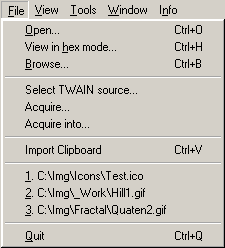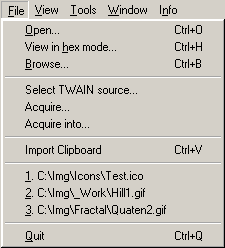The "File" Menu
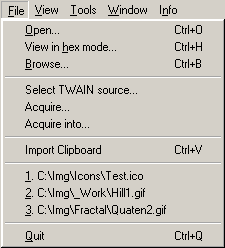
The '' Menu contains options to view and/or open Images. These options range from opening images, opening previously used images, acquiring Images directly from Scanners. Please note that the options available vary depending on the XnView mode, these options are described in greater detail in the 'Using XnView' chapter.
-
The menu item lets you acquire images using a Twain driver. A dialog is displayed allowing you to choose the Twain Source. This is typically a Scanner or a Digital Camera.
-
The menu automatically lists the last image files accessed. These can then be opened directly using the Mouse Pointer or by using a Key-Combination e.g. in the picture above, access the File Menu option using Alt+F, and then 3, this would open the image "C:\Image\Fractal\Quaten2.gif".
© 2003, 2004 Pierre E. Gougelet